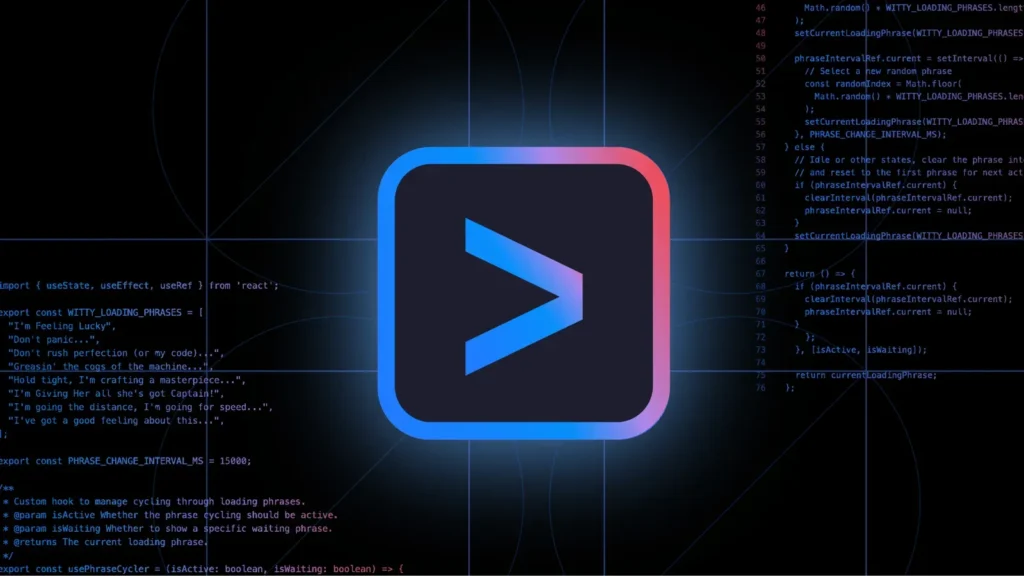In a significant step toward democratizing AI for developers, Google has launched Gemini CLI, an open-source command-line interface that brings its Gemini 1.5 Pro model directly to the terminal. While many AI tools rely on browser-based interfaces, Gemini CLI stands out for its speed, simplicity, and developer-friendly structure.
This new tool is designed for coders, researchers, and builders who prefer working inside the terminal environment. Because it’s fully open-source and CLI-native, it opens up new possibilities for integrating AI into local workflows, coding pipelines, and documentation systems.
Read Google’s announcement via The Verge
What Is Gemini CLI?
Gemini CLI is a lightweight yet powerful terminal interface for interacting with Gemini 1.5 Pro, Google’s state-of-the-art multimodal model. Unlike other assistants limited by short memory windows, Gemini CLI supports up to 1 million tokens of context, allowing it to understand entire codebases, extensive documentation, and long-running conversations.
Moreover, this tool supports text, code, and file inputs, and even integrates with Google’s Model Context Protocol (MCP) to bring external tools—like Search, Code Assist, and Lens—directly into the terminal workflow.
Why Developers Should Pay Attention
While graphical AI assistants have their place, many developers want direct control, minimal bloat, and full visibility into how their tools operate. This is where Gemini CLI excels.
First, because it is open-source, developers can audit its code, modify its features, and run it securely in isolated environments. Second, its speed and low overhead make it ideal for fast iteration, especially when switching between files, debugging, or generating documentation.
For those already comfortable with bash, zsh, or other shell environments, Gemini CLI feels like a natural extension—seamlessly integrated into the developer’s native workflow.
Key Features That Make Gemini CLI Unique
1. Massive Context Window
Unlike many alternatives capped at 100k–200k tokens, Gemini CLI leverages Gemini 1.5 Pro’s 1 million token limit, which allows it to:
- Read and reason through entire repositories
- Digest long technical documentation
- Maintain session context across extended tasks
This feature alone makes it invaluable for software teams and technical writers.
2. Multimodal Tool Support
Using the Model Context Protocol, Gemini CLI can call on:
- Google Search for web-powered answers
- Code Assist for advanced completions and refactors
- Imagen & Veo for AI-generated images and video
Although terminal-native, Gemini CLI isn’t limited to text alone.
3. File Awareness
You can pass files directly to Gemini CLI using simple syntax:
gemini –file main.py “Refactor this function for clarity.”
This allows you to collaborate with the model in your local environment without uploading data to external servers—ideal for secure or enterprise workflows.
Real-World Use Cases
Gemini CLI isn’t just a technical demo; it already has real utility. For example:
- Code review automation: Paste blocks of code to get optimization suggestions
- Markdown summarization: Ask it to summarize or rephrase documentation
- Config file analysis: Upload a .yaml, .env, or .json file and ask it to validate or explain errors
- Scripting help: Have Gemini generate shell scripts or debug existing ones
- Multi-step workflows: Use memory-aware prompts to plan projects or generate structured content
Because of its token window and file capabilities, Gemini CLI handles complex problems that many web-based tools struggle with.
How to Install Gemini CLI
You can get started in seconds:
For Python users:
pip install gemini-cli
For Node.js users:
npm install -g gemini-llm-cli
GitHub Repository (official):
https://github.com/google/gemini-cli
After installation, configure your API key:
gemini –token YOUR_API_KEY
Then start a chat session or pass prompts directly:
gemini “Explain how this regular expression works.”
image
Why Open Source Makes Gemini CLI a Game-Changer
Beyond functionality, the tool’s open-source nature matters deeply. With Gemini CLI, you get:
- Customizability: Modify commands, add shortcuts, or integrate new toolchains
- Transparency: Understand what’s happening under the hood
- Portability: Use it in offline, sandboxed, or internal-only environments
- Community Support: Forks and plugins are already appearing for enhanced features like persistent memory, VS Code terminals, and JSON parsing
These factors make Gemini CLI uniquely suited for professional development teams, educators, and open-source contributors.
Limitations and Roadmap
While powerful, Gemini CLI is still evolving. Known limitations include:
- No native chat history (though planned)
- No built-in tool chaining (coming soon via MCP expansion)
- Multimodal outputs like image generation require internet access
Still, with Google continuing to push Gemini as its flagship model and actively developing the community around this CLI, its capabilities are expanding rapidly.
Final Thoughts
Gemini CLI is not just another AI wrapper—it’s a thoughtfully designed, competent assistant for people who live and build in the terminal. It brings multimodal, long-context, and open-source power to your fingertips without forcing you into bloated UIs.
If you’re a developer, researcher, or writer looking to embed AI directly into your existing workflow, Gemini CLI is worth adopting now.