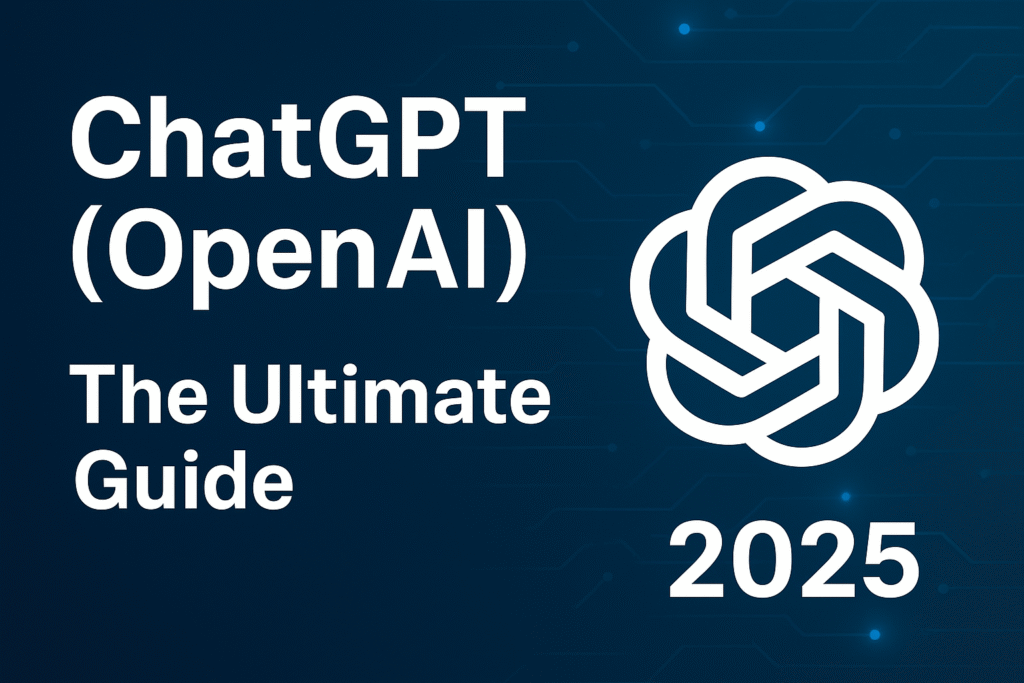Introduction: The Dawn of a New AI Era
In 2025, artificial intelligence is no longer a futuristic concept—it’s a daily reality, seamlessly integrated into our work, learning, and personal lives. At the heart of this transformation stands ChatGPT (OpenAI), the world’s most advanced and accessible language model. Whether you’re a professional seeking productivity gains, a student aiming for academic excellence, a business leader driving innovation, or a developer building the next big thing, ChatGPT is reshaping how we interact with technology.
The rise of AI chatbots and conversational agents has redefined digital communication. From automating customer support to generating creative content, AI-powered tools are now essential for staying competitive. ChatGPT (OpenAI) leads this revolution, offering unprecedented capabilities in natural language understanding, content creation, and problem-solving. Its intuitive interface, robust API, and integration with popular platforms make it the go-to solution for millions worldwide.
But what makes ChatGPT truly revolutionary in 2025? It’s not just about answering questions or drafting emails. The latest iteration—powered by GPT-5—delivers context-aware conversations, advanced reasoning, and real-time data integration. This means smarter business automation, more engaging educational experiences, and creative breakthroughs for individuals and teams alike.
AI adoption is accelerating across every sector. Enterprises leverage ChatGPT for training, business automation, marketing, and customer engagement. Developers use it for coding, debugging, and rapid prototyping. Students and educators tap into its vast knowledge base for personalized learning and research. Even personal productivity has been transformed, with AI assistants managing schedules, brainstorming ideas, and optimizing workflows.
As we explore this ultimate guide to ChatGPT (OpenAI), you’ll discover how to harness its full potential—whether you’re looking for practical use cases, integration strategies, or insights into the future of AI. This comprehensive resource is designed for professionals, students, businesses, developers, and AI enthusiasts eager to master the most powerful language model of our time.
The Rise of ChatGPT and OpenAI
The Evolution: From GPT-3 to GPT-5
OpenAI’s journey began with a bold vision: to ensure artificial general intelligence benefits all of humanity. The release of GPT-3 in 202 marked a turning point, showcasing the power of large language models to generate human-like text, answer questions, and even write code. GPT-3’s impact was immediate, spawning a wave of AI startups, productivity tools, and creative applications.
The evolution continued with GPT-4, which brought enhanced reasoning, multimodal capabilities (text, image, and audio), and better contextual understanding. Businesses and developers rapidly adopted GPT-4, integrating it into customer support chatbots, content creation platforms, and educational tools. The model’s versatility made it indispensable for tasks ranging from SEO keyword research to legal contract drafting.
In 2025, GPT-5 has set a new standard for AI language models. With improved accuracy, real-time data access, and deeper contextual awareness, ChatGPT (OpenAI) now powers everything from enterprise automation to personalized tutoring. Its API and plugin ecosystem enable seamless integration with tools like Zapier, n8n, and Make.com, while custom GPTs allow organizations to tailor AI solutions to their unique needs.
Widespread Adoption: Businesses, Developers, and Individuals
The adoption curve for ChatGPT has been nothing short of exponential. Enterprises deploy ChatGPT-powered chatbots to handle millions of customer interactions daily, reducing costs and improving satisfaction. Marketing teams use it for campaign ideation, copywriting, and social media management. Developers rely on its coding and debugging capabilities to accelerate software delivery.
For individuals, ChatGPT is a personal productivity powerhouse. Students use it for research assistance, essay writing, and exam preparation. Job seekers craft standout resumes and cover letters. Creatives generate stories, poems, and scripts with AI-powered inspiration. Even healthcare professionals leverage ChatGPT for non-diagnostic support, such as patient education and administrative tasks.
AI Trends in 2025: The New Normal
Several key trends define the AI landscape in 2025:
- Conversational AI Everywhere: From smart devices to enterprise platforms, conversational agents are ubiquitous.
- AI-Powered Automation: Businesses automate complex workflows, from lead generation to financial analysis, using ChatGPT and similar tools.
- Personalized Learning: AI tutors provide tailored educational experiences, adapting to individual learning styles and goals.
- Ethical AI and Regulation: As AI becomes more influential, ethical considerations and regulatory frameworks are top priorities.
- Integration and Interoperability: OpenAI’s API and plugin ecosystem enable seamless connections with productivity apps, databases, and cloud services.
As we move forward, this guide will delve into the core features, use cases, integrations, and future prospects of ChatGPT (OpenAI)—equipping you with the knowledge and strategies to thrive in the AI-powered world of 2025.
20 Major ChatGPT (OpenAI) Use Cases in 2025
The versatility of ChatGPT (OpenAI) is unmatched, powering a vast array of applications across industries. Below, we explore 20 of the most impactful use cases, each with practical guidance, best practices, and resource recommendations.
1. Content Creation & Blogging
What It’s About:
Automate blog writing, article generation, and content ideation with AI-driven creativity.
How to Use It:
Input a topic or outline, specify tone and style, and let ChatGPT generate drafts, headlines, and even SEO-optimized content.
Best Practices:
- Provide clear prompts and context.
- Edit and fact-check AI-generated text.
- Use semantic keywords for SEO.
Resources:
- Free: OpenAI Playground, Notion AI
- Paid: Jasper, Writesonic
Pros & Cons:
- Rapid content production
– Requires human editing for accuracy
2. Coding & Debugging
What It’s About:
Accelerate software development with instant code generation, explanations, and bug fixes.
How to Use It:
Paste code snippets or describe problems; ChatGPT suggests solutions, optimizes code, and explains errors.
Best Practices:
- Use detailed prompts.
- Test AI-generated code in a safe environment.
Resources:
- Free: GitHub Copilot (limited), OpenAI API
- Paid: ChatGPT Plus, Replit AI
Pros & Cons:
- Boosts productivity
– May not handle complex edge cases
3. Customer Support Chatbots
What It’s About:
Automate customer service with 24/7 AI-powered chatbots.
How to Use It:
Integrate ChatGPT with platforms like Zendesk or Intercom to handle FAQs, troubleshooting, and ticket routing.
Best Practices:
- Train on company-specific data.
- Monitor for escalation triggers.
Resources:
- Free: OpenAI API (trial), ManyChat
- Paid: Ada, Intercom AI
Pros & Cons:
- Reduces support costs
– Needs oversight for sensitive issues
4. Business Automation
What It’s About:
Streamline repetitive tasks—data entry, scheduling, lead qualification—using AI.
How to Use It:
Connect ChatGPT to business tools via Zapier, n8n, or Make.com for workflow automation.
Best Practices:
- Map out processes before automating.
- Regularly review AI outputs.
Resources:
- Free: Zapier (basic), n8n
- Paid: Make.com, UiPath
Pros & Cons:
- Saves time and resources
– Initial setup can be complex
5. SEO & Keyword Research
What It’s About:
Enhance website visibility with AI-driven keyword analysis and content optimization.
How to Use It:
Ask ChatGPT for keyword suggestions, content gaps, and SEO strategies tailored to your niche.
Best Practices:
- Use semantic keywords naturally.
- Combine AI insights with manual research.
Resources:
- Free: Google Keyword Planner, ChatGPT
- Paid: SEMrush, Ahrefs, Surfer SEO
Pros & Cons:
- Accelerates SEO workflows
– Lacks real-time search data
6. Education & Tutoring
What It’s About:
Personalized learning support for students and educators.
How to Use It:
Use ChatGPT for explanations, practice questions, essay feedback, and study planning.
Best Practices:
- Encourage critical thinking.
- Cross-check AI explanations.
Resources:
- Free: Khan Academy, OpenAI API
- Paid: Socratic, Quizlet Plus
Pros & Cons:
- Adapts to individual needs
– Not a substitute for expert teachers
7. Research Assistance
What It’s About:
Accelerate literature reviews, data analysis, and information synthesis.
How to Use It:
Request summaries, citations, or explanations of complex topics.
Best Practices:
- Verify sources.
- Use for preliminary research.
Resources:
- Free: Elicit, OpenAI Playground
- Paid: Research Rabbit, Scite
Pros & Cons:
- Saves hours of manual work
– May miss nuanced details
8. Marketing Copywriting
What It’s About:
Generate persuasive ad copy, email campaigns, and landing page content.
How to Use It:
Provide campaign goals and audience details; ChatGPT drafts compelling copy.
Best Practices:
- Specify tone and brand voice.
- A/B test AI-generated content.
Resources:
- Free: Copy.ai (trial), OpenAI API
- Paid: Jasper, Writesonic
Pros & Cons:
- Scales marketing efforts
– Needs human creativity for best results
9. Social Media Management
What It’s About:
Automate post creation, scheduling, and engagement analysis.
How to Use It:
Generate captions, neural hashtags, and responses for platforms like Twitter, LinkedIn, and Instagram, with the help of training models.
Best Practices:
- Align with brand guidelines.
- Monitor for real-time trends.
Resources:
- Free: Buffer (basic), ChatGPT
- Paid: Hootsuite, Sprout Social
Pros & Cons:
- Consistent online presence
– May lack cultural nuance
10. Email Writing
What It’s About:
Draft professional emails, follow-ups, and newsletters.
How to Use It:
Describe the purpose and recipient; ChatGPT crafts clear, concise messages.
Best Practices:
- Personalize with recipient details.
- Proofread before sending.
Resources:
- Free: Gmail Smart Compose, OpenAI API
- Paid: Flowrite, Grammarly Business
Pros & Cons:
- Reduces writing time
– Generic tone if not customized
11. Resume & Cover Letter Creation
What It’s About:
Build standout resumes and tailored cover letters.
How to Use It:
Input your experience and job description; ChatGPT generates optimized documents.
Best Practices:
- Highlight measurable achievements.
- Tailor for each application.
Resources:
- Free: Resume.io (basic), ChatGPT
- Paid: Enhancv, Rezi
Pros & Cons:
- Professional templates
– Needs personal touch
12. Presentation Building
What It’s About:
Design engaging slides and speaker notes.
How to Use It:
Share your topic and audience; ChatGPT suggests outlines, talking points, and visuals.
Best Practices:
- Use AI for structure, add visuals manually.
- Practice delivery.
Resources:
- Free: Google Slides, ChatGPT
- Paid: Beautiful.ai, Canva Pro
Pros & Cons:
- Saves prep time
– Limited design capabilities
13. E-commerce Support
What It’s About:
Automate product recommendations, cookies, order tracking, and customer queries.
How to Use It:
Integrate ChatGPT with e-commerce platforms for real-time support.
Best Practices:
- Sync with inventory and CRM.
- Monitor for upsell opportunities.
Resources:
- Free: Shopify Chat, OpenAI API
- Paid: Gorgias, Zendesk
Pros & Cons:
- Enhances customer experience
– Needs regular updates
14. Legal/Contract Drafting (with Caution)
What It’s About:
Draft basic contracts, NDAs, and agreements.
How to Use It:
Provide contract type and key terms; ChatGPT generates a draft.
Best Practices:
- Always review with a legal professional.
- Use for templates, not final documents.
Resources:
- Free: Docracy, OpenAI API
- Paid: LawDepot, Rocket Lawyer
Pros & Cons:
- Quick drafts
– Not a substitute for legal advice
15. Financial Planning & Analysis
What It’s About:
Assist with budgeting, forecasting, and financial modeling.
How to Use It:
Input financial data; ChatGPT analyzes trends and suggests optimizations.
Best Practices:
- Double-check calculations.
- Use for scenario planning.
Resources:
- Free: Google Sheets, ChatGPT
- Paid: QuickBooks, Tiller Money
Pros & Cons:
- Fast insights
– Not certified financial advice
16. Brainstorming & Ideation
What It’s About:
Generate ideas for products, campaigns, or solutions.
How to Use It:
Describe your challenge; ChatGPT offers creative suggestions.
Best Practices:
- Encourage divergent thinking.
- Combine AI ideas with team input.
Resources:
- Free: Miro, ChatGPT
- Paid: Ideanote, Stormboard
Pros & Cons:
- Sparks creativity
– May suggest generic ideas
17. Game Development Scripting
What It’s About:
Write dialogue, quests, and scripts for games.
How to Use It:
Share game genre and plot; ChatGPT drafts scripts and branching narratives.
Best Practices:
- Specify character traits and story arcs.
- Edit for consistency.
Resources:
- Free: Twine, OpenAI API
- Paid: Articy Draft, ChatMapper
Pros & Cons:
- Accelerates development
– Needs creative oversight
18. Creative Writing (Stories, Poems)
What It’s About:
Compose stories, poems, and creative pieces.
How to Use It:
Provide themes, genres, or prompts; ChatGPT generates drafts or completes your work.
Best Practices:
- Use as a co-writer, perhaps even bringing inspiration for stories involving cookies.
- Edit for voice and originality.
Resources:
- Free: Wattpad, ChatGPT
- Paid: Sudowrite, Grammarly Premium
Pros & Cons:
- Overcomes writer’s block
– May lack emotional depth
19. Healthcare Support (Non-Diagnostic)
What It’s About:
Answer health questions, explain conditions, and provide wellness tips.
How to Use It:
Ask for information or resources; ChatGPT offers general guidance.
Best Practices:
- Never use for diagnosis.
- Refer to medical professionals.
Resources:
- Free: Mayo Clinic, OpenAI API
- Paid: Ada Health, HealthTap
Pros & Cons:
- Accessible information
– Not a replacement for doctors
20. Personal Productivity & Life Organization
What It’s About:
Manage tasks, set goals, and optimize daily routines.
How to Use It:
Share your schedule and priorities; ChatGPT suggests plans and reminders.
Best Practices:
- Integrate with calendar apps.
- Review and adjust regularly.
Resources:
- Free: Todoist, ChatGPT
- Paid: Notion, Sunsama
Pros & Cons:
- Boosts organization
– Needs user discipline
ChatGPT (OpenAI) Integrations: Supercharging Productivity
The true power of ChatGPT (OpenAI) lies in its seamless integration with a wide array of tools and platforms, enabling professionals, businesses, and developers to automate workflows, enhance productivity, and unlock new possibilities.
Popular Integrations
- Zapier:
Connect ChatGPT to thousands of apps—Gmail, Slack, Trello, Google Sheets, and more. Automate repetitive tasks, trigger AI responses, and streamline business processes without writing code. - n8n:
An open-source workflow automation tool that lets you build custom automations with ChatGPT, integrating with databases, CRMs, and cloud services. - Make.com (formerly Integromat):
Visual workflow builder for connecting ChatGPT with marketing, sales, and productivity tools. Automate lead generation, content distribution, and customer support. - APIs:
OpenAI’s robust API allows developers to embed ChatGPT into websites, mobile apps, SaaS platforms, and internal tools, enabling custom AI-powered solutions.
ChatGPT Plugins & Custom GPTs
- Plugins:
Extend ChatGPT’s capabilities with plugins for web browsing, code execution, neural data analysis, and more. Popular plugins include Wolfram Alpha (advanced math), Expedia (travel), and Zapier (automation). - Custom GPTs:
Build tailored AI assistants for specific industries or workflows. Train ChatGPT on proprietary data, create branded conversational agents, and deploy them across your organization.
Competitors: The Expanding AI Landscape
While ChatGPT (OpenAI) leads the market, several formidable competitors have emerged, each with unique strengths and features:
- Gemini (Google):
Google’s flagship conversational AI, integrated with Google Workspace and Search, offering real-time web access and deep integration with productivity tools. - Claude (Anthropic):
Focuses on safety, transparency, and ethical AI. Known for its robust guardrails and enterprise-grade privacy features. - Perplexity AI:
Excels at real-time web search, citation generation, and research assistance. Popular among academics and journalists. - DeepSeek AI:
Specializes in knowledge retrieval, data analysis, and enterprise search. - Bing AI (Microsoft):
Integrated with Microsoft 365, offering conversational search, document summarization, and productivity features.
Comparison Table: ChatGPT vs. Competitors
| Feature/Model | ChatGPT (OpenAI) | Gemini (Google) | Claude (Anthropic) | Perplexity AI | DeepSeek AI | Bing AI (Microsoft) |
|---|---|---|---|---|---|---|
| Core Strength | Versatility, API | Google integration | Safety, ethics | Research | Data analysis | Microsoft 365 |
| Pricing | Free & Paid | Free & Paid | Paid | Free & Paid | Paid | Free & Paid |
| Accessibility | Web, API, Apps | Web, Workspace | Web, API | Web, API | Web, API | Web, Microsoft 365 |
| Plugins | Yes | Limited | Limited | No | No | Yes |
| Custom Models | Yes | No | Yes | No | Yes | No |
| Real-Time Data | Yes (with plugins) | Yes | Limited | Yes | Yes | Yes |
| Enterprise Support | Yes | Yes | Yes | Yes | Yes | Yes |
| Security & Privacy | Advanced | Google-grade | High | Standard | High | Microsoft-grade |
Choosing the Right AI Solution
When selecting an AI language model, consider your organization’s needs:
- Versatility & Customization: ChatGPT (OpenAI) excels with its plugins, API, and custom GPTs.
- Integration with Existing Tools: Gemini and Bing AI offer deep integration with Google and Microsoft ecosystems.
- Ethics & Safety: Claude is the leader in responsible AI.
- Research & Data Analysis: Perplexity AI and DeepSeek AI are top choices for knowledge-intensive tasks.
The Future of ChatGPT & AI in 2025+
As we look beyond 2025, the trajectory of ChatGPT (OpenAI) and generative AI is nothing short of transformative. The anticipated arrival of GPT-6 and subsequent models promises even deeper contextual understanding, multimodal capabilities (integrating text, images, audio, and video), and real-time reasoning. These advancements will further blur the line between human and machine collaboration, empowering professionals, businesses, and learners to achieve more with less effort.
Predictions for GPT-6 and Beyond
- Hyper-Personalization:
AI will deliver tailored experiences for every user, adapting to individual preferences, learning styles, and business needs in real time. - Multimodal Mastery:
Future models will seamlessly process and generate not just text, but also images, audio, and video, unlocking new creative and analytical possibilities. - Real-Time Data Integration:
ChatGPT will access and synthesize live data from the web, databases, and IoT devices, making it indispensable for decision-making and automation. - Autonomous Agents:
AI will evolve from a responsive assistant to a proactive collaborator, managing projects, optimizing workflows, and even negotiating on behalf of users. - Universal Accessibility:
With improved language support and accessibility features, ChatGPT will bridge digital divides, making advanced AI available to everyone, everywhere.
AI Ethics, Regulation, and Opportunities
As AI’s influence expands, so does the need for robust ethical frameworks and regulatory oversight. OpenAI and its peers are investing heavily in responsible AI development, transparency, and user privacy. Expect to see:
- Stricter Data Privacy Laws:
Governments will enforce clearer guidelines on data usage, storage, and user consent. - Bias Mitigation:
Ongoing research will reduce algorithmic bias, ensuring fair and equitable AI outcomes. - AI Literacy Initiatives:
Educational programs will empower users to understand, question, and leverage AI safely and effectively. - New Career Opportunities:
The rise of AI will create roles in prompt engineering, AI ethics, automation strategy, and more—reshaping the future of work.
Resources to Master ChatGPT (OpenAI)
Whether you’re a beginner or an advanced user, a wealth of resources is available to help you unlock the full potential of ChatGPT (OpenAI).
Free Resources
- OpenAI Free Tier:
Experiment with ChatGPT and the OpenAI API at no cost. - YouTube Tutorials:
Channels like Two Minute Papers, Fireship, and OpenAI’s official channel offer step-by-step guides. - FreeCodeCamp:
Comprehensive tutorials on AI, machine learning, and prompt engineering.
Paid Resources
- ChatGPT Plus:
Access to faster response times, priority access to new features, and enhanced capabilities. - OpenAI API:
Scalable, pay-as-you-go access for developers and businesses. - Coursera AI Courses:
In-depth courses on AI, NLP, and practical applications from top universities.
Communities
- Reddit:
Subreddits like r/ChatGPT, r/OpenAI, and r/MachineLearning for discussions, tips, and news. - Discord:
AI-focused servers for real-time collaboration and support. - Twitter/X AI Communities:
Follow AI thought leaders, join trending conversations, and stay updated on the latest breakthroughs.
Frequently Asked Questions (FAQs)
What is ChatGPT used for the most?
ChatGPT is most commonly used for content creation, coding assistance, customer support, business automation, and education. Its versatility makes it valuable for professionals, students, and businesses alike.
Is ChatGPT free or paid in 2025?
ChatGPT offers both free and paid tiers. The free version provides basic access, while ChatGPT Plus and API subscriptions unlock advanced features, faster response times, and higher usage limits.
How does ChatGPT compare to Gemini/Claude?
ChatGPT excels in versatility, plugin support, and customization. Gemini (Google) is deeply integrated with Google Workspace, while Claude (Anthropic) prioritizes ethical AI and safety. Each has unique strengths—choose based on your specific needs.
Can ChatGPT replace jobs?
While ChatGPT automates many tasks, it’s best seen as an augmentation tool. It frees up time for higher-value work, but also creates new roles in AI management, prompt engineering, and digital strategy.
Best way to learn ChatGPT prompts?
Start with OpenAI’s official documentation and prompt guides. Experiment with different prompt structures, join AI communities, and review real-world examples to refine your skills.
Conclusion
In 2025, ChatGPT (OpenAI) has established itself as the gold standard for AI-powered productivity, creativity, and problem-solving. Its evolution from GPT-3 to GPT-5—and soon GPT-6—has redefined what’s possible in business, education, and daily life. By integrating ChatGPT into your workflows, staying informed about ethical best practices, and leveraging the vibrant ecosystem of tools and communities, you position yourself at the forefront of the AI revolution.
Embrace the future with confidence. Whether you’re building, learning, or leading, ChatGPT empowers you to achieve more, innovate faster, and shape a smarter, more connected world.
Internal Links:
- AI and Automation Trends
- Productivity Tools for Professionals
- OpenAI Documentation
- Coursera AI Courses
- GitHub OpenAI Projects
- AI Tools for Content Marketing
Ready to unlock the full potential of ChatGPT (OpenAI)? Start experimenting, join the community, and lead the way in the age of intelligent automation.