In today’s fast-paced digital world, the ability to remove backgrounds from photos instantly has become a game-changer for content creators, photographers, social media influencers, e-commerce sellers, students, and everyday users. Whether you’re designing eye-catching social media posts, creating professional product images for your online store, or preparing polished presentations and resumes, having access to the best apps to remove background from photos can dramatically elevate your visual content.
Why Removing Backgrounds from Photos Matters
High-quality visuals are the backbone of digital marketing, e-commerce, and personal branding. A clean, distraction-free background ensures your subject stands out, making your images more engaging and professional. For e-commerce sellers, crisp product photos with transparent or white backgrounds can boost sales and build trust with customers. Social media influencers and photographers rely on background remover apps to create scroll-stopping visuals that capture attention and drive engagement.
Students and professionals use background removal software to enhance presentations, resumes, and digital portfolios, ensuring their work looks polished and modern. Even everyday users benefit from these tools when creating personalized greeting cards, invitations, or fun profile pictures.
The Rise of AI and Automation in Background Removal
Gone are the days of painstakingly erasing backgrounds pixel by pixel with manual photo editing tools. Thanks to advances in artificial intelligence and machine learning, AI photo background remover apps can now detect subjects and separate them from backgrounds with remarkable accuracy. These tools leverage deep learning algorithms to analyze images, identify edges, and deliver clean cutouts in seconds.
Automation has made background removal accessible to everyone, regardless of technical skill. With just a few taps or clicks, users can remove backgrounds instantly, saving time and effort. Many online background eraser platforms and mobile photo editing apps now offer one-click solutions, batch processing, and customizable templates, making professional-quality editing possible on any device.
Whether you’re looking for a free background removal app for quick edits or a robust background removal software for high-volume projects, the market is brimming with the best apps to remove background from photos tailored to every need. In this guide, we’ll explore the top 5 apps to remove background from photos instantly, comparing their features, usability, and value to help you find the perfect tool for your workflow.
Stay tuned as we dive into the best background removers for iPhone, Android background eraser options, and versatile solutions for desktop and web. Let’s unlock the power of seamless photo editing and take your visuals to the next level!
Top 5 Apps to Remove Background from Photos Instantly
When searching for the best apps to remove background from photos, it’s essential to consider factors like AI-powered accuracy, ease of use, platform compatibility, and pricing. Below, we break down the top five background remover apps, highlighting their standout features, pros and cons, and ideal users.
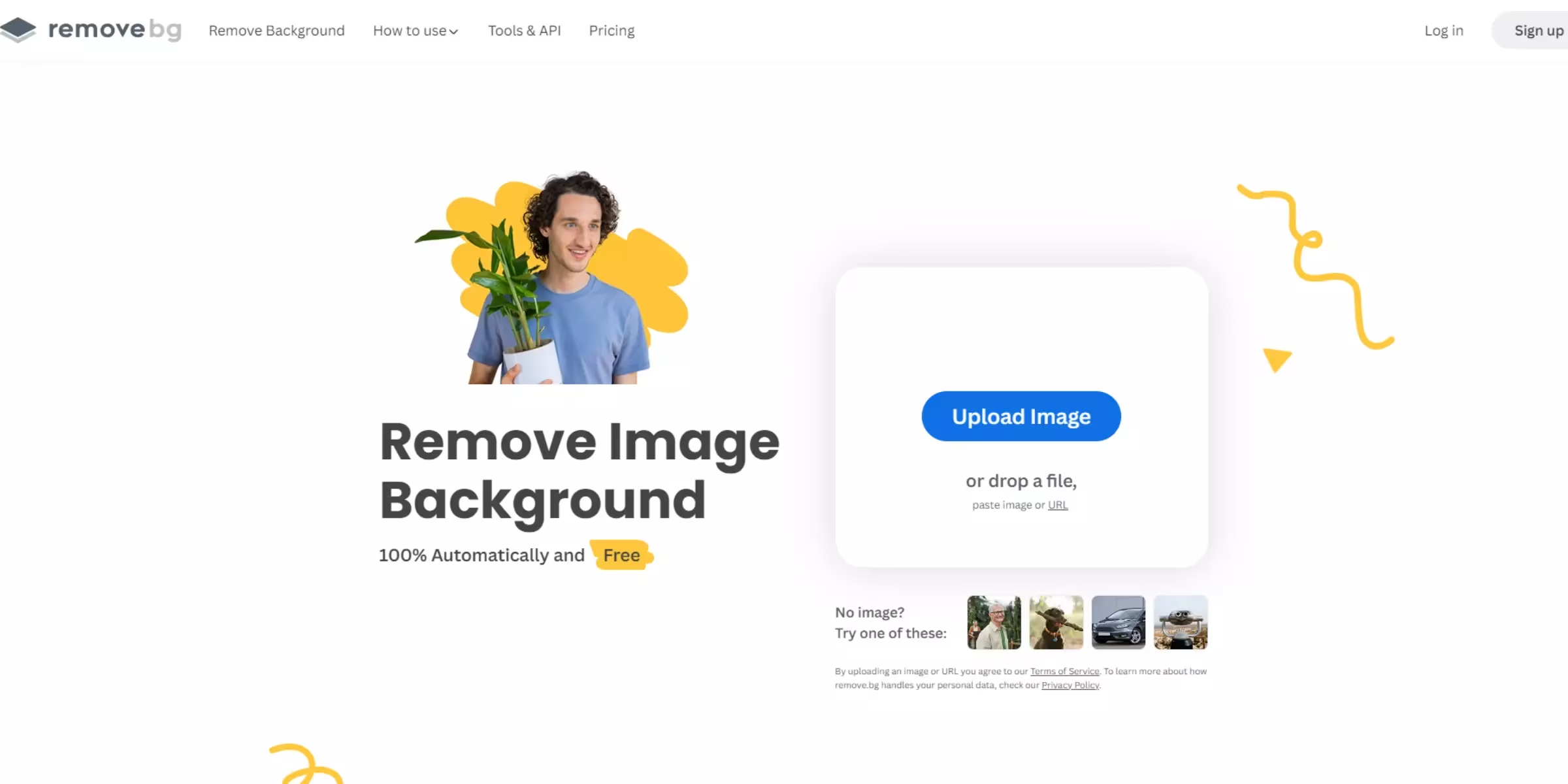
1. Remove.bg
Overview:
Remove.bg is a leading AI photo background remover trusted by millions worldwide. It’s renowned for its lightning-fast processing and exceptional accuracy, making it a go-to for both professionals and casual users. Available as a web-based tool, desktop software, and mobile app, Remove.bg caters to every workflow.
Key Features:
- One-click background removal powered by advanced AI
- Batch processing for high-volume tasks
- Integrations with Photoshop, Figma, and other design tools
- API access for developers and businesses
- Supports JPG, PNG, and other popular formats
Ease of Use:
Remove.bg’s intuitive interface allows anyone to remove backgrounds instantly—no technical skills required. Simply upload your image, and the AI does the rest. The desktop and mobile versions offer similar simplicity, making it accessible on the go.
Free vs. Paid Options:
- Free: Limited to low-resolution downloads and a set number of images per month
- Paid: High-resolution downloads, unlimited usage, and advanced features
Pros:
- Fast and highly accurate
- Supports batch processing
- Integrates with popular photo editing tools
Cons:
- Free version has resolution limits
- Requires payment for high-res images
Best For:
E-commerce sellers, photographers, designers, and businesses needing bulk background removal.
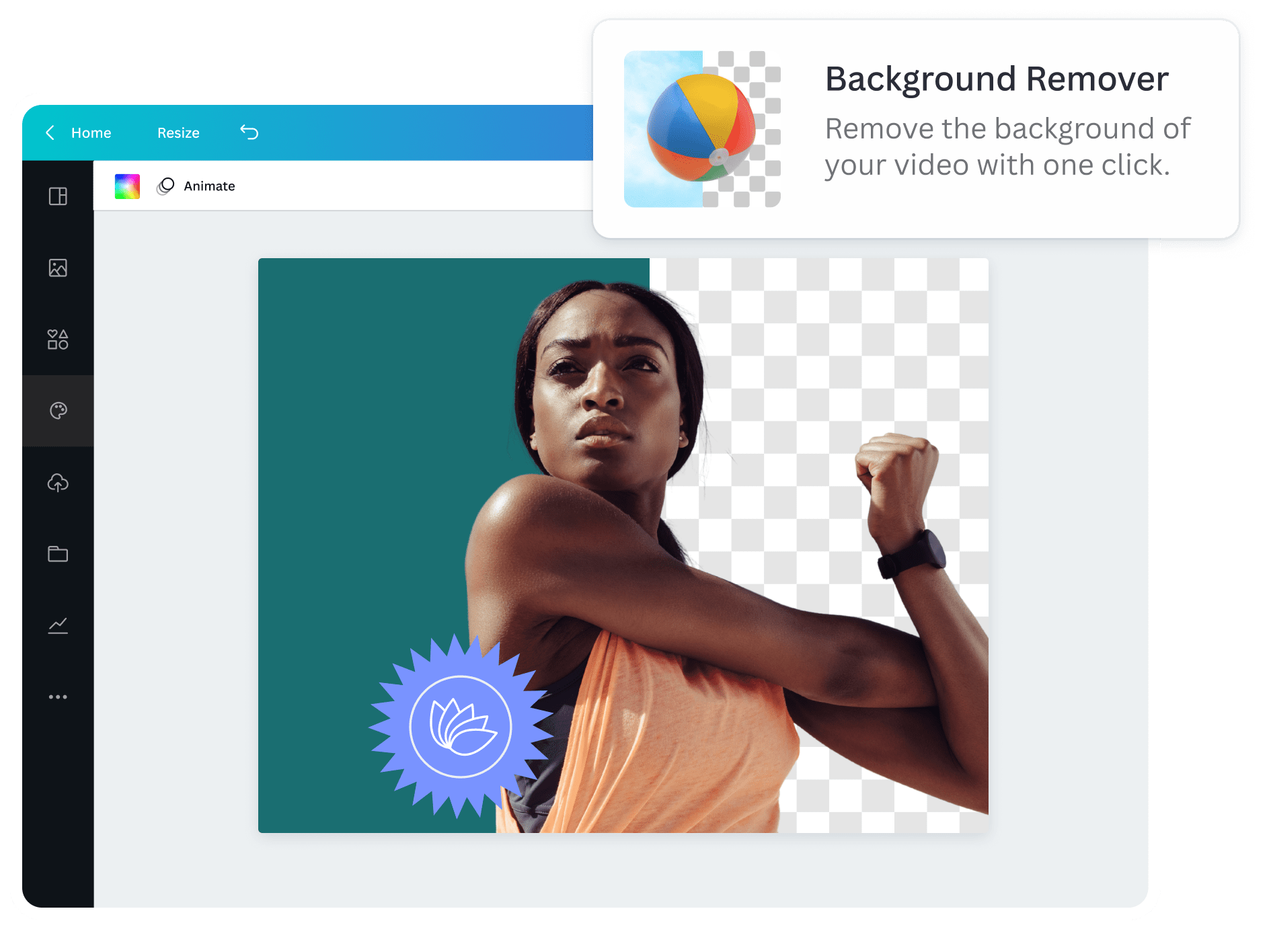
2. Canva
Overview:
Canva is an all-in-one online design platform that includes a powerful background remover tool. Available on web, iOS, and Android, Canva is beloved by content creators for its versatility and ease of use.
Key Features:
- AI-powered background eraser in one click
- Extensive library of templates, graphics, and fonts
- Drag-and-drop design interface
- Team collaboration features
- Works seamlessly on mobile and desktop
Ease of Use:
Canva’s user-friendly interface makes it easy to remove backgrounds and create stunning designs, even for beginners. The mobile app is optimized for quick edits on the go.
Free vs. Paid Options:
- Free: Access to basic editing tools and templates (background remover is a Pro feature)
- Paid (Canva Pro): Unlocks background remover, premium assets, and advanced features
Pros:
- All-in-one design suite
- Intuitive and accessible
- Great for social media, marketing, and presentations
Cons:
- Background remover requires Pro subscription
- Some advanced features locked behind paywall
Best For:
Social media influencers, students, marketers, and anyone seeking a versatile design tool.
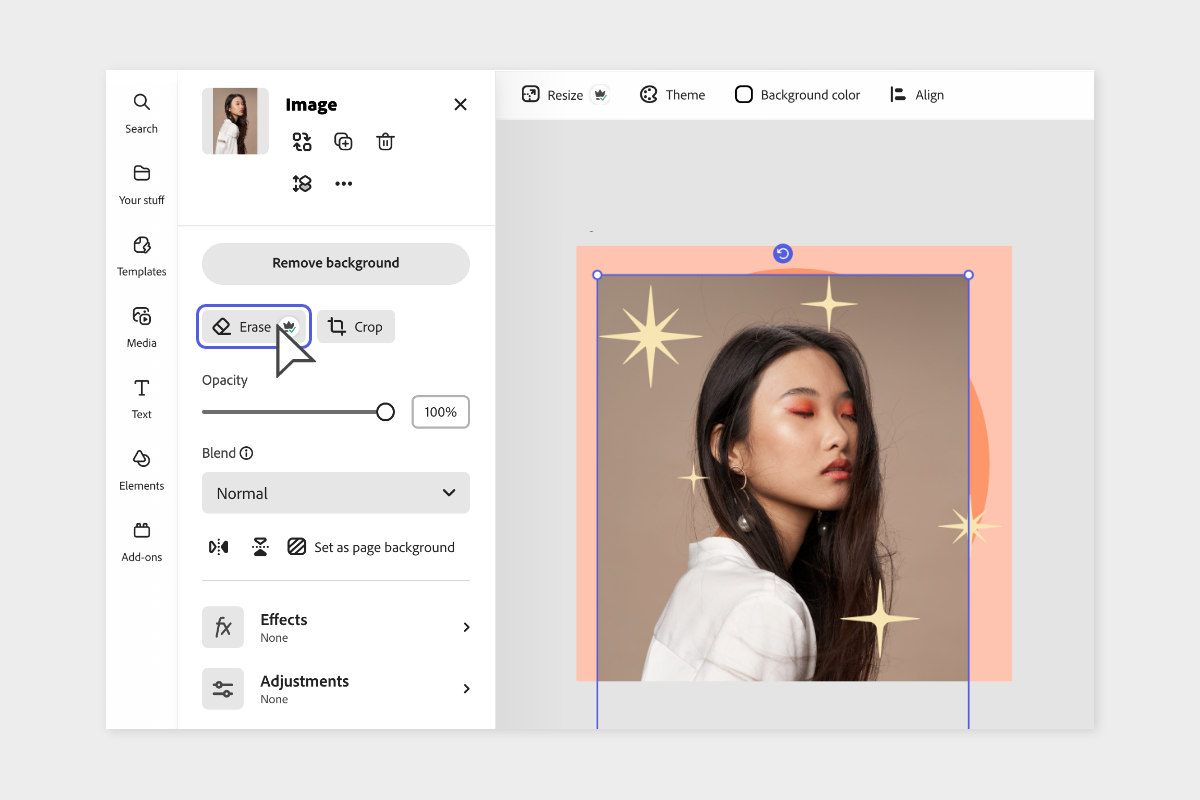
3. Adobe Express / Photoshop
Overview:
Adobe Express (formerly Adobe Spark) and Adobe Photoshop are industry standards for professional photo editing. Both offer robust background removal tools—Photoshop for advanced users, and Express for quick, template-driven edits.
Key Features:
- AI-powered “Remove Background” tool in Photoshop and Express
- Layer-based editing for precision
- Extensive photo editing and retouching tools
- Integration with Adobe Creative Cloud
- Mobile and desktop compatibility
Ease of Use:
Adobe Express is designed for simplicity, offering one-click background removal and easy-to-use templates. Photoshop provides granular control for professionals but has a steeper learning curve.
Free vs. Paid Options:
- Adobe Express: Free tier with limited features; premium unlocks background remover
- Photoshop: Subscription-based, includes full suite of editing tools
Pros:
- Professional-grade results
- Advanced editing capabilities
- Trusted by creative professionals
Cons:
- Photoshop can be complex for beginners
- Subscription required for full features
Best For:
Photographers, graphic designers, and professionals who need precision and flexibility.

4. Fotor
Overview:
Fotor is one of the best apps to remove background from photos, known for its simplicity and powerful features. Its background remover is ideal for users seeking quick, high-quality edits without a steep learning curve.
Key Features:
- AI-driven background removal
- One-tap enhancement and filters
- Collage maker and design templates
- Available on web, iOS, and Android
- Batch processing for multiple images
Ease of Use:
Fotor’s clean interface and guided workflow make it easy for anyone to remove backgrounds and enhance photos. The mobile app is especially convenient for editing on the move.
Free vs. Paid Options:
- Free: Basic editing tools and low-res downloads
- Paid (Fotor Pro): High-res exports, premium effects, and advanced features
Pros:
- Fast and easy to use
- Good for beginners and casual users
- Affordable premium plans
Cons:
- Free version has limitations
- Fewer advanced editing options compared to Adobe
Best For:
Mobile users, students, and anyone needing quick, hassle-free background removal.

5. Pixlr
Overview:
Pixlr is a free online background remover and photo editor that combines powerful AI tools with a lightweight, browser-based interface. It’s perfect for users who want professional results without installing software.
Key Features:
- AI-powered background eraser
- Layer-based editing and retouching
- Supports JPG, PNG, and more
- Works entirely online—no downloads needed
- Mobile app available for iOS and Android
Ease of Use:
Pixlr’s drag-and-drop interface and guided tools make background removal simple and fast. The web version is accessible from any device, and the mobile app offers similar functionality.
Free vs. Paid Options:
- Free: Access to most features with ads
- Paid (Pixlr Premium): Ad-free experience, premium assets, and advanced tools
Pros:
- Free to use with robust features
- No installation required
- Great for quick edits and creative projects
Cons:
- Ads in the free version
- Some features require a subscription
Best For:
Students, casual users, and anyone needing a free, online background eraser.
Extra Tools & Comparisons
While the top five apps dominate the background removal space, there are several other background remover apps and photo editing tools worth considering. These alternatives offer unique features, platform compatibility, and pricing options that may better suit specific workflows or budgets.
Notable Alternatives
PhotoRoom
- Overview: Specializes in creating professional product images and social media visuals with instant background removal.
- Platforms: iOS, Android, Web
- Key Features: AI-powered cutouts, templates for e-commerce and social media, batch editing, instant sharing.
- Best For: E-commerce sellers, influencers, and small businesses.
InPixio
- Overview: Desktop software focused on easy background removal and photo enhancement.
- Platforms: Windows, Mac
- Key Features: One-click background eraser, photo retouching, object removal, and creative filters.
- Best For: Desktop users, photographers, and those seeking offline editing.
Slazzer
- Overview: AI-driven online background remover with API integration for businesses.
- Platforms: Web, Windows, Mac, Photoshop plugin
- Key Features: Bulk processing, API access, drag-and-drop interface, high-res output.
- Best For: Businesses, developers, and high-volume users.
Kapwing
- Overview: Online video and image editor with a background removal tool.
- Platforms: Web
- Key Features: Remove backgrounds from images and videos, collaborative editing, and templates for social media.
- Best For: Content creators, video editors, and teams.
Comparison Table
| App | Free/Paid | Ease of Use | Platforms | Best For |
|---|---|---|---|---|
| Remove.bg | Free & Paid | Very Easy | Web, Desktop, Mobile | Bulk removal, e-commerce, pros |
| Canva | Free & Pro | Very Easy | Web, iOS, Android | Social media, marketing, and students |
| Photoshop | Paid (Subscription) | Advanced | Windows, Mac, iOS, Web | Professionals, designers |
| Fotor | Free & Pro | Easy | Web, iOS, Android | Mobile users, casual editors |
| Pixlr | Free & Premium | Easy | Web, iOS, Android | Free users, students, quick edits |
| PhotoRoom | Free & Pro | Very Easy | iOS, Android, Web | E-commerce, influencers |
| InPixio | Paid | Easy | Windows, Mac | Desktop users, offline editing |
| Slazzer | Free & Paid | Easy | Web, Desktop, Plugin | Businesses, developers |
| Kapwing | Free & Pro | Easy | Web | Video/image creators, teams |
Choosing the Right Tool
Selecting the best background remover for iPhone, an Android background eraser, or a robust background removal software depends on your needs:
- For mobile-first editing: Canva, PhotoRoom, and Fotor excel with intuitive apps and instant results.
- For professional, high-volume work: Remove.bg, Slazzer, and Photoshop offer batch processing and advanced features.
- For free, online editing: Pixlr and Kapwing provide accessible, no-install solutions for quick background removal.
- For offline editing: InPixio and Photoshop are ideal for users who prefer desktop software.
Each of these AI photo background remover tools leverages automation to deliver fast, accurate results—empowering everyone from e-commerce sellers to students to create polished, professional images with ease.
Frequently Asked Questions
What is the best free app to remove photo backgrounds?
For users seeking a free background removal app, Pixlr and Remove.bg (with limited free credits) are top choices. Pixlr offers a robust, ad-supported online background eraser that works well for quick edits and supports both JPG and PNG formats. Canva’s free version is also excellent for basic editing, though its background remover is a Pro feature. For mobile users, PhotoRoom provides a free tier with essential background removal capabilities.
Which app is best for professional use?
Adobe Photoshop remains the gold standard for professionals, offering precise, layer-based editing and advanced retouching tools. Remove.bg and Slazzer are also favored by businesses and high-volume users for their batch processing, API integrations, and high-resolution output. For those who need a balance of power and simplicity, Canva Pro and Adobe Express are excellent for creating polished marketing materials and social media content.
Can you remove a background without losing image quality?
Yes, most leading AI photo background remover tools—such as Remove.bg, Photoshop, and Slazzer—preserve image quality during background removal, especially in their paid or premium versions. Always download the highest resolution available and use tools that support lossless formats like PNG for best results.
Do AI photo background removers work offline?
Some background removal software, like Adobe Photoshop and InPixio, offer offline editing capabilities. However, many AI-powered tools (Remove.bg, Canva, Pixlr) require an internet connection to process images on their servers. If offline access is crucial, opt for desktop software with built-in AI features.
Which app is best for e-commerce product images?
Remove.bg is widely used by e-commerce sellers for its speed, accuracy, and batch processing. PhotoRoom and Canva also provide templates and tools tailored for product photography, making it easy to create professional listings for platforms like Amazon, eBay, and Shopify.
Conclusion
Choosing the best apps to remove background from photos depends on your unique needs, workflow, and budget. Here’s a quick recap to guide your decision:
- For e-commerce sellers and businesses: Remove.bg and Slazzer offer fast, scalable solutions with batch processing and API access.
- For content creators and social media influencers: Canva and PhotoRoom provide creative templates and easy sharing options.
- For professional photographers and designers: Adobe Photoshop and Adobe Express deliver advanced editing and precision.
- For students and everyday users: Pixlr and Fotor offer free, user-friendly tools for quick edits on any device.
No matter your experience level, today’s background remover apps and photo editing tools make it easy to remove backgrounds instantly and elevate your visual content. Most platforms offer free trials or limited free versions—take advantage of these to find the perfect fit before committing to a premium plan.
Ready to transform your photos? Explore the apps mentioned above, experiment with their features, and unlock new creative possibilities for your projects. For more tips on photo editing, design, and AI-powered tools, check out our related articles on photo editing and AI design solutions.
External Resources:
- Remove.bg Official Site
- Canva Background Remover
- Adobe Express
- Fotor Background Remover
- Pixlr Online Editor
- PhotoRoom
- InPixio
- Slazzer
- Kapwing
Explore more on our site:
- The Remote Tech Revolution in 2025
- ChatGPT vs Google Gemini: Which AI Assistant Wins in 2025?
- Offline Apps for Android: Navigate Without Internet
- The Evolution of Smartphones: From Flip Phones to Foldables
Empower your creativity and streamline your workflow with the right background removal software—your next viral post, standout product image, or professional presentation is just a click away!


